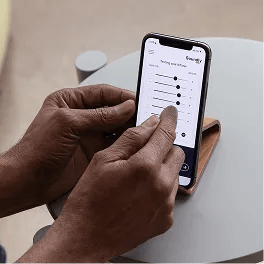We take cars for test drives, jog through the shoe section in a new pair of training sneakers, and even taste a sip of wine before buying the bottle.
But when it comes to hearing aids, arguably one of the most important and expensive items you can buy, most wearers are left with a clunky system of trials and returns.
Thankfully most hearing aids have return policies, but unlike the Warby Parker glasses try-on program, there is no good way to trial multiple hearing aids simultaneously.
This challenge sparked the idea for Soundly’s new Live Listen feature. We wanted to give our users a way to hear the audio from the devices they might be considering.
The Process
Our first batch of Live Listen files included recordings from 20+ hearing aids. We recorded each hearing aid in background noise, a quiet living room, and with music streaming (when enabled).
Dr. Amy Sarow programmed each pair of hearing aids to a matching prescriptive target and verified their program using a test box. We then fit the hearing aids on a recording mannequin from Ahead Simulations.

Ultimately we played the sounds you hear in the recordings on the site through a ring of speakers positioned 360 degrees around our mannequin’s head.
Headphone Use
We used a validated testing manikin equipped with binaural microphones and anatomically correct ears to capture live hearing aid sounds.
The resulting audio files are best heard through headphones to simulate a 360-degree listening experience.
What to Listen For

Listen for background management.
Hearing aids naturally emphasize higher-frequency sounds to promote speech clarity. As you compare hearing aids, listen for devices that can manage and minimize background noises. You will hear some sharp and persistent background sounds throughout our test files. Toggle back and forth between devices to quickly compare how each device handles the noise and prioritizes speech.
Listen for clarity over the bass.
Most people gravitate towards booming bass as an indicator of sound quality. Hearing aids are a bit different.
Treble or high-frequency sounds ultimately give us speech clarity, so the best hearing aids typically offer more high-frequency sounds than boomy bass notes.
Your brain will become accustomed to this soundscape over time—our advice - listen for sounds that feel closer to you vs. farther away. A closer sound sensation typically lines up with long-term speech clarity.
Compare hearing loss to hearing aids.
We’ve simulated a common, moderate high-frequency hearing loss on the site. Select the hearing loss simulation and toggle back to each hearing aid to understand the likely difference in clarity.
Where to Listen
Soundly's Live Listen feature can be found on product pages like these ones: ReSound OMNIA, Phonak Lumity, Lexie B2 Powered by Bose, Signia Charge&Go.
You can also access Soundly's Live Listen feature using the compare section of the site. Add the hearing aids you want to sample by clicking the + sign then press compare.
What’s Ahead
We plan to update the Live Listen sound files regularly and expect accuracy and user experience to improve over time. If you have feedback on the feature, we’d love to hear from you at [email protected]. Your feedback will help us shape future approaches and functionality.