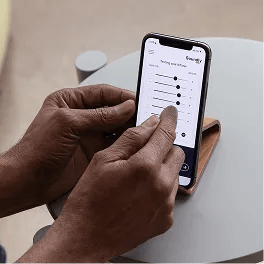Many hearing aids have external microphones to boost sound clarity in background noise situations.
ReSound's multi-mic comes with a clip that can fasten to a loved one's collar, and Phonak's Roger Pen is a sleek device popular in the classroom.
External microphones significantly boost speech clarity by streaming audio from a specific spot in the room directly to your ears. Everyday use cases include:
- Work meetings (microphone set in the center of the table)
- Busy restaurant (microphone near your dining partner)
- Moving around the house (microphone stays with your partner so you can hear)
- TV watching (some external microphones plug into TVs or pick up audio when placed nearby)
- Classroom settings (external microphones sit near the teacher or presenter to create a clear signal)
One challenge for hard-of-hearing users is that external microphones can be expensive and are often prescribed by a doctor.
But did you know that iPhone's built-in Live Listen feature can become a remote microphone in just a few clicks?
Here's how it works.
You can use Apple's remote mic with Live Listen through most headphones or Bluetooth-enabled hearing aids.
Start by putting your devices (headphones or hearing aids) in your ears.
Open the control center on your iPhone. You can get there by swiping up from the bottom or down from the top right corner.
Now click the ear icon on that screen and tap Live Listen. Tap your phone or speak into it to test the audio, and you should be all set.
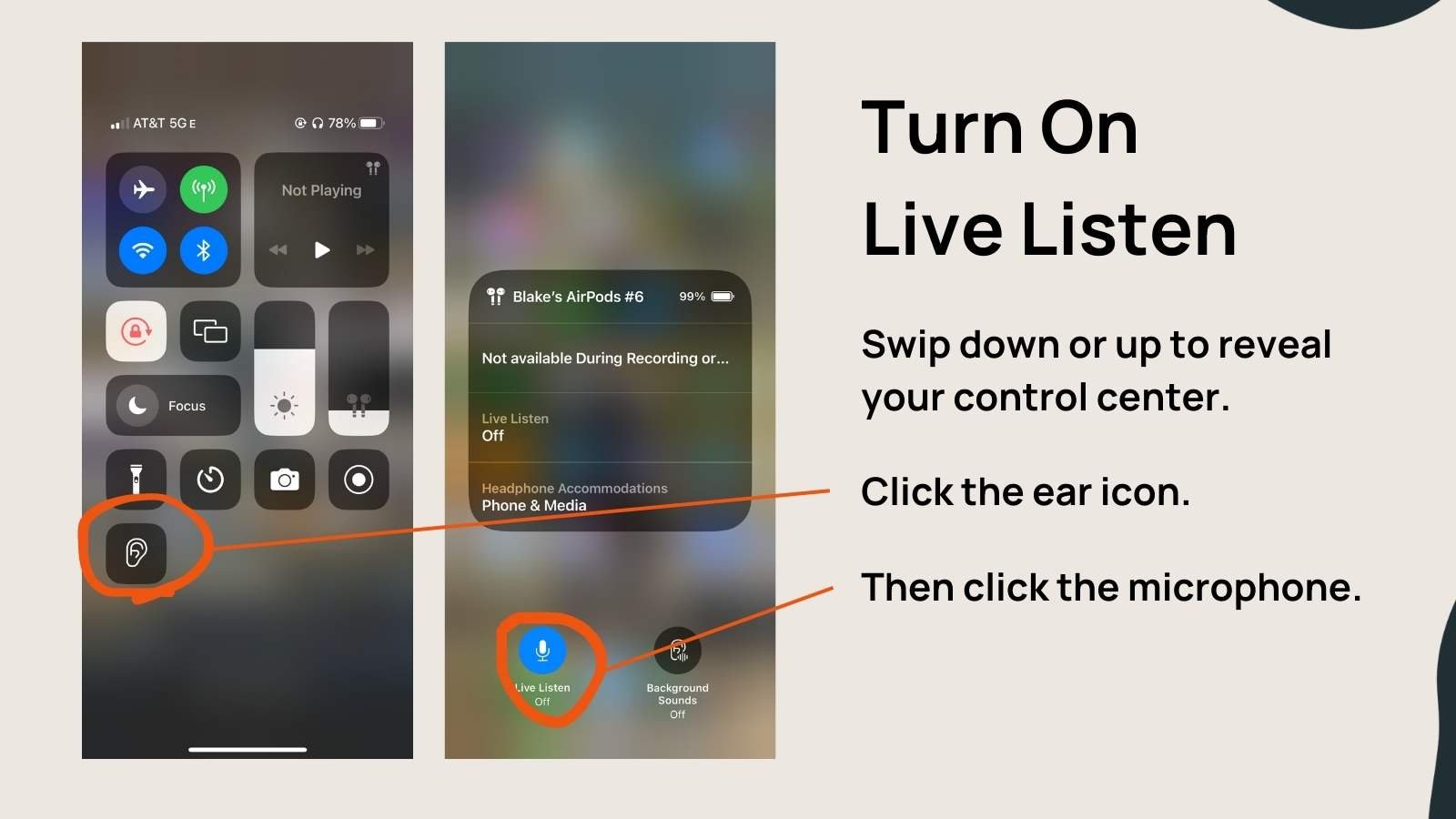
If the ear icon isn't on your control center screen, go to Settings > Control Center, then click the green plus sign next to "Hearing."
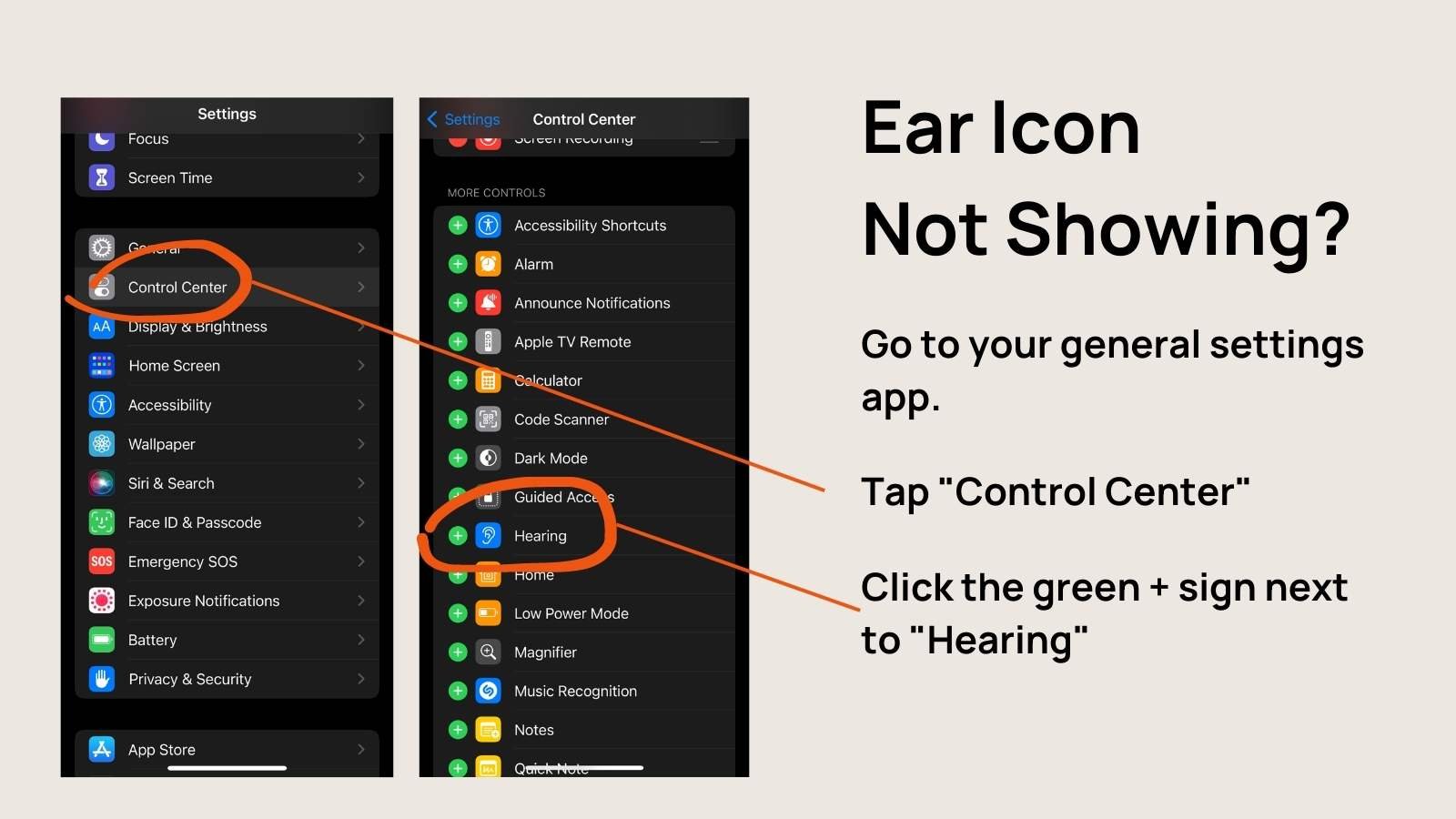
How far does Live Listen reach?
Apple reports that you can set your phone down and walk about 40 feet before you lose connection with your AirPods.
Hearing aids will likely have a shorter range, but I've tried both while moving around my house, and I can maintain a connection in nearby rooms.
That's a wrap.
In a few quick steps, you can turn your AirPods or Bluetooth streaming-enabled hearing aids into a decent external microphone.