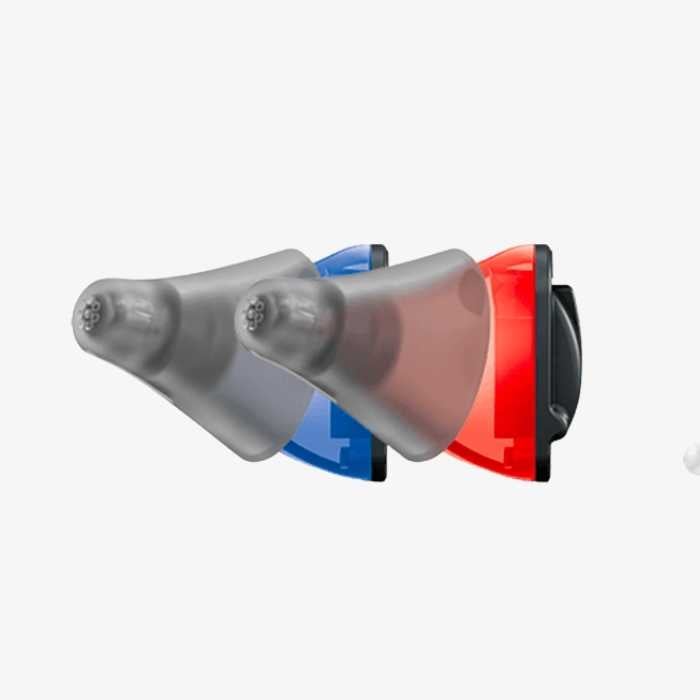Full Review
Drumroll, please. There’s a new hearing aid in town.
Sony and WS Audiology are back with another device. If you follow this blog, you know that the brand duo released the CRE-C10 in late 2022. You can read my full review of Sony’s nearly invisible CRE-C10 here.
Sony’s newest hearing aid goes by the (very similar) name Sony CRE-E10, and it comes with some big promises, including audiology-grade audio, self-programming, rechargeable batteries and Bluetooth streaming (for iPhone users).
In this review, I’ll take you along for my unboxing experience, explain the pros and cons and even share some audio samples from my home recording rig.
Let’s get started!
First, some background.
If you are just learning about Sony’s entry into the hearing aid market I’ll catch you up. Sony is the 3rd largest headphone maker in the world (behind Apple and Samsung).
The tech powerhouse stayed away from hearing aids until late 2022, when the FDA published new rules that allow hearing aids to sell over the counter (no doctor required).
Shortly after the FDA announcement, Sony announced that they would release two products:
CRE-C10 - Invisible style without Bluetooth or rechargeable batteries
CRE-E10 - Earbud style with Bluetooth streaming and rechargeable batteries

Instead of going it alone, Sony formed a partnership with WS Audiology (the #2 hearing health company in the world.)
Sony sells and services their OTC devices, and WSA provides consult and underlying audio-grade technology.
As of today, Sony’s hearing aids sell on Sony.com alongside headphones, tablets, and cameras.
It’s a telling snapshot of how far we’ve come from the “big and beige” options of the past. As a hearing aid wearer, I love to see it.
But are these new Sony hearing aids worth it? In this review, we'll find out.
Quick Facts About Sony CRE-E10

- E10 is larger than C10 and takes on a modern earbud style.
- E10 comes with Bluetooth streaming and rechargeable batteries.
- Both devices use the Sony Hearing Control smartphone app to customize amplification to your hearing loss.
- Both devices use the app to adjust volume and sound (no buttons)
- Sony CRE-E10 retails at $1,099 (compared to $999 for CRE-C20)
Unboxing Sony CRE-E10 hearing aids.
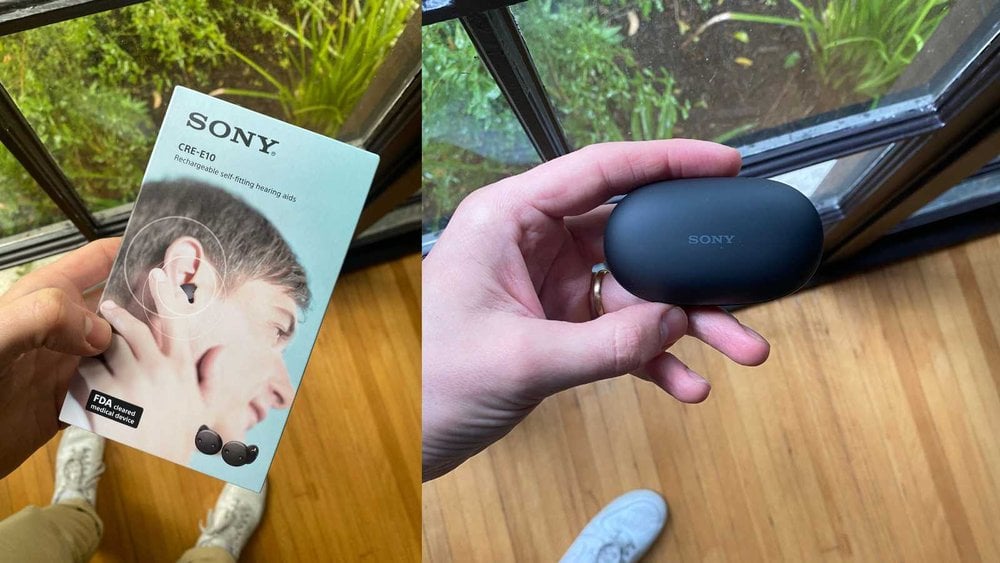
CRE-E10 comes in a simple box with a recharging case nested inside. Both the packaging and recharge case has the premium feel you would expect from a tech leader like Sony.

One of the big selling points for the CRE-C10 is the rechargeable batteries. The devices and their recharging case look more like earbuds than hearing aids. That’s exciting for anyone looking for a hybrid solution they can pull out in tough listening environments.

CRE-E10 isn’t invisible, but it’s also far from clunky. I guess that 90% of people who see this device in my ear assume I’m listening to music. That can be good for some, but it can also be confusing in social settings.
On a few occasions, I found myself explaining that the devices were hearing aids that help me hear better and not a way to tune people out.

The photo above shows the size difference between CRE-E10 (on the left) and CRE-C10 (on the right). Both are good-looking devices, but the E10 is larger and more earbud-like.
Let’s move on to the CRE-E10 app setup process.
Once my CRE-E10 hearing aids were out of the box I downloaded the Sony Hearing Control app to my iPhone. The Sony app is available to both Android and iPhone users but streaming capabilities are only available for iPhone users at this time.
The app guided me through a basic setup process and prompted me to create a Sony account.
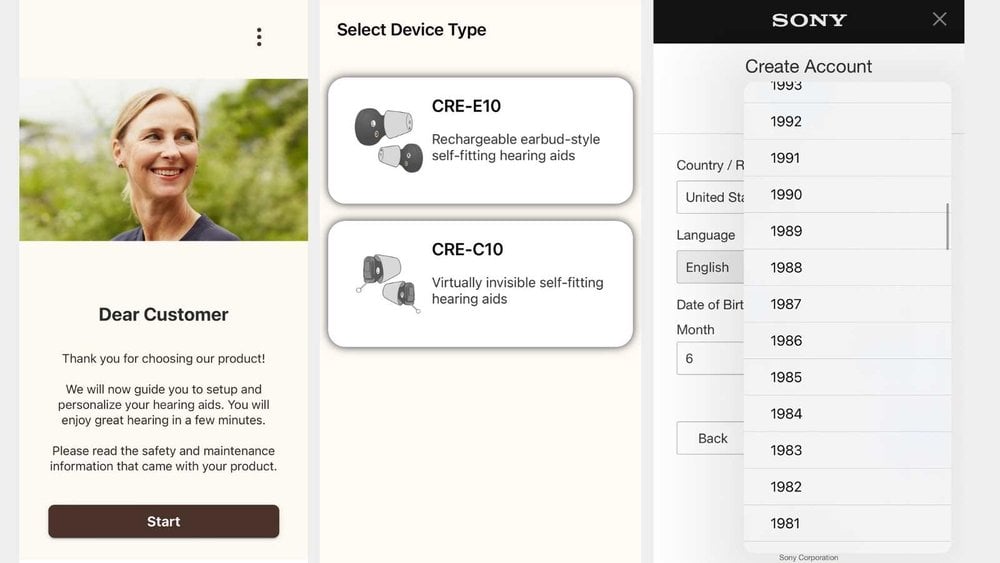
Trouble (and solutions) while pairing my CRE-C10 hearing aids.
After I set up my account and selected the CRE-E10 product my app took me into the device setup. This is where things started to break down.
I was able to figure it out and I’ll share how.
Step 1: Pairing My CRE-E10 hearing aids in the accessibility section of my iOS.
This step worked like a charm. I opened the settings app on my iPhone > opened the “accessibility” section > clicked “hearing devices” and took my Sony CRE-C10 hearing aids out of their case. They paired quickly and easily.
Step 2: Connecting to the app.
With my hearing aids paired, I re-opened the Sony app and received another set of instructions.
- Disconnect from any other Bluetooth devices (headphones, Apple watch etc.).
- Turn the device volume up to 75% (the app uses a high frequency tone to communicate with the devices)
- For iPhone users: change “audio routing” settings
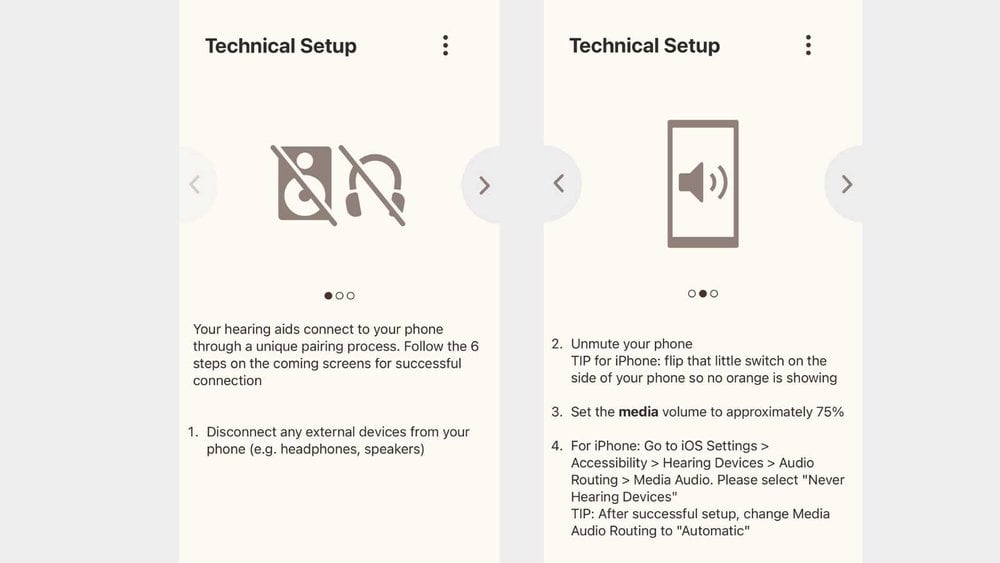
It took me a moment to figure out the audio routing step so I created the tutorial below for anyone that might be struggling.
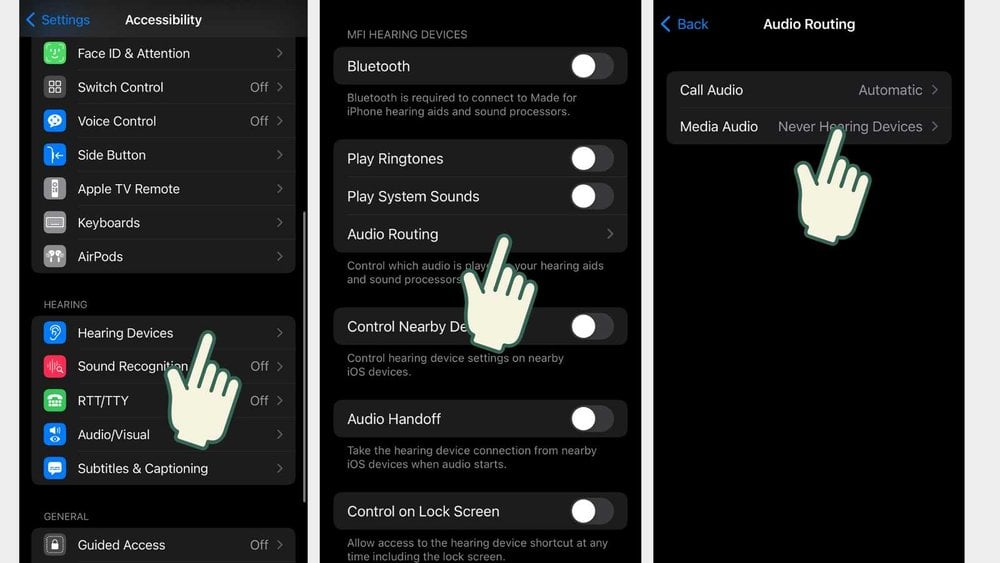
With all that out of the way, I still wasn’t hearing the test tone provided by the app, so I called Sony’s customer support at 877-864-7669.
An agent picked up within a few seconds, and I was pleasantly surprised at his knowledge of the devices.
Ultimately he suggested that I shut down my phone and restart it. Oldest trick in the books, but it worked, and I was on my way.
Step 3: Customizing my Sony CRE-E10 hearing aids
With all that out of the way I started the setup process.
The Sony app tested my hearing through a series of tones (played through my hearing aids) and when the test was complete it took a moment to update the devices to match my hearing loss.
This part of the process was simple and easy to navigate.
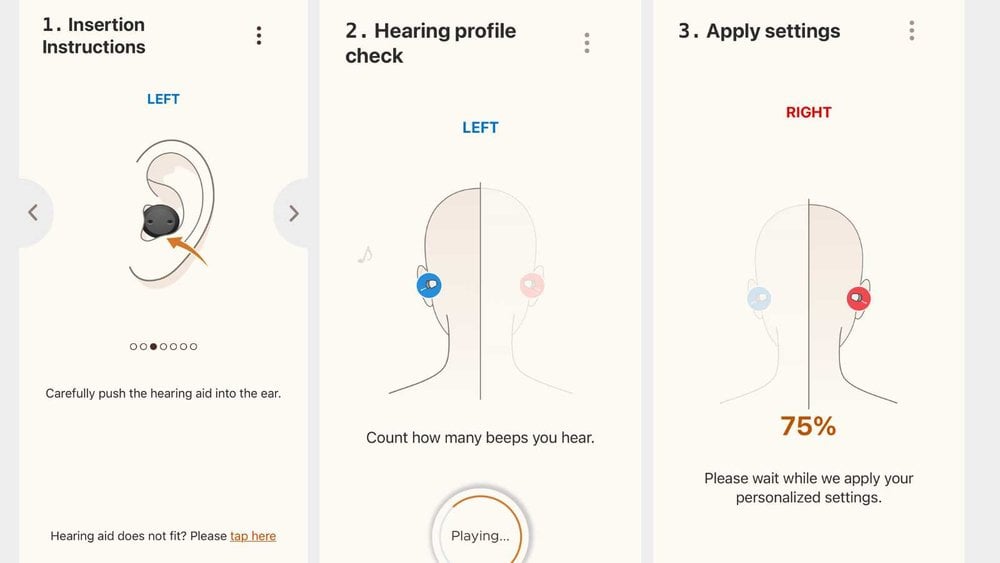
Controlling my CRE-E10 hearing aids through the Sony Hearing Control app.
Once your hearing aids are setup, you will have access to the remote control inside the app. Sony opted for an incredibly simple remote control system with just three screens.
- Screen one changes the volume
- Screen two changes the pitch from bass to treble
- Screen three changes the directional focus of the devices
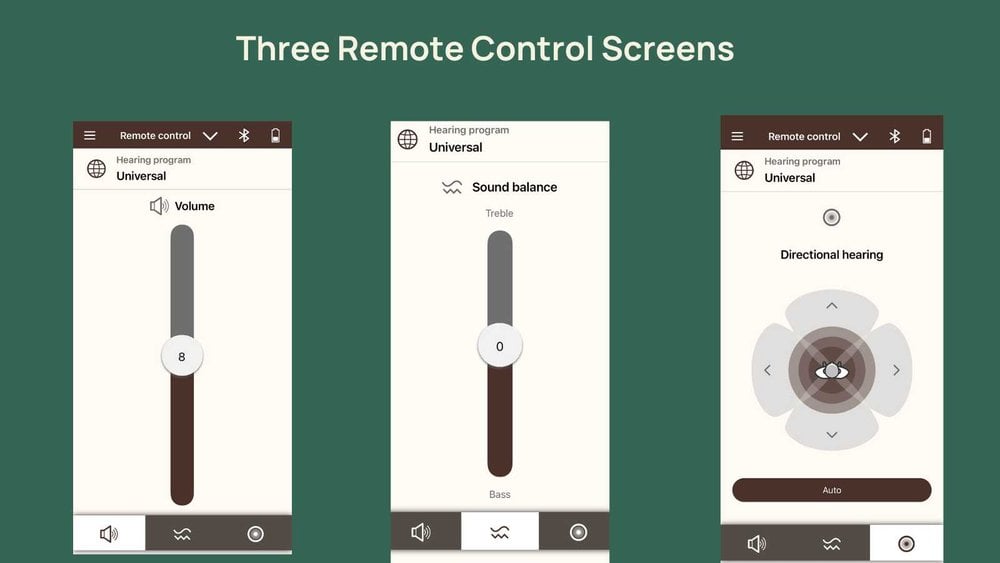
How did the Sony CRE-C10 sound?
I wore my CRE-E10 hearing aids while watching TV, interacting with co-workers, and running daily errands. These were my early impressions:
Comfort 7/10 - CRE-E10 is quite comfortable for a non-custom molded hearing aid. I find behind-the-ear style hearing aids like Bose or Jabra Enhance Select are typically more comfortable for all-day wear. I could imagine wearing CRE-E10 for a few hours at a time, but likely not all day.
Sound quality 8/10 - After I customized CRE-E10 to my hearing loss the the sound quality felt clear and loud. I was able to get significantly more amplification from CRE-E10 than the smaller CRE-C10 (you’ll see some notes about volume in my full CRE-C10 review). I did experience some occlusion (boomy sound of my own voice) due to the larger, in-ear style.
Speech understanding 8/10 - CRE-E10 gave me crisp, clear sound in conversations and in front of the TV. I was impressed!
Background noise 8/10 - Lower priced devices typically break down in more complex environments but CRE-E10 handled surprisingly well in background noise. I was able to understand voices with ambient background noise, cross-talk and music.
I hope you’ve found this review helpful! If you’ve tried CRE-C10 or have further questions I’d love to hear from you at [email protected].
Blake Cadwell is a hearing aid wearer and co-founder at Soundly. Soundly began as a passion project after Blake’s frustrating search for hearing aids. Blake regularly tests and reviews hearing technology to share his experience with Soundly’s readers.
Soundly conducts in-depth research to guide prospective hearing aid wearers. Our work is funded through reader support. When you buy through our links, we may earn a commission.



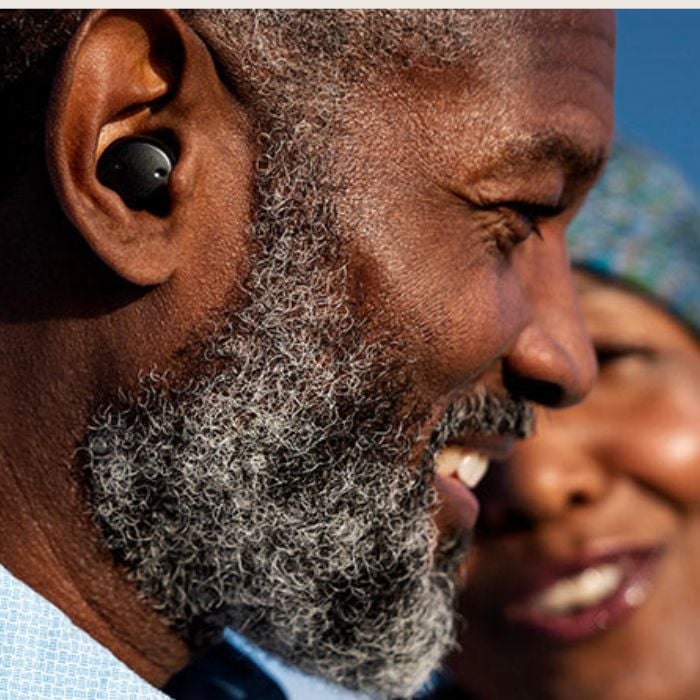

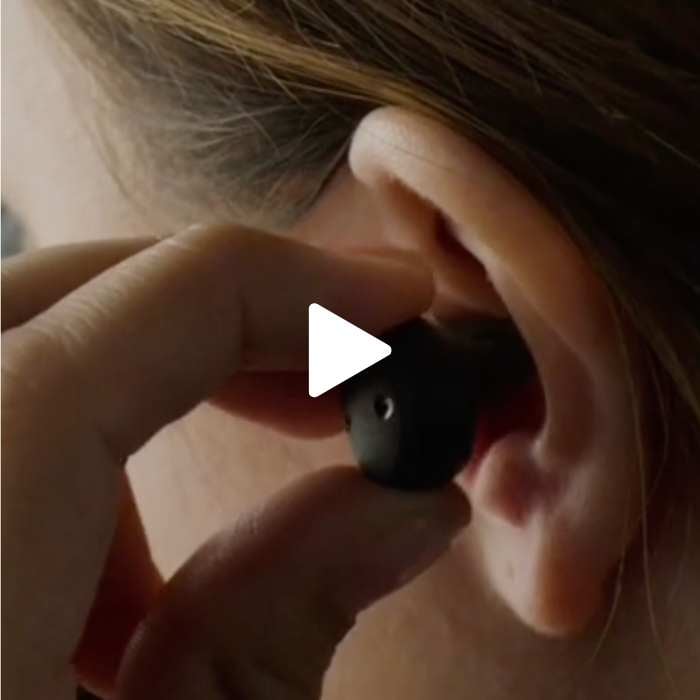
.png)